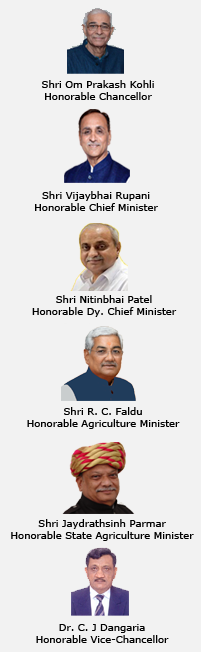
| Who can access university internet services? How to process for that? |
Any one (Regular Staff, Adhoc Staff, Student) working/studying under following campus may access university internet services. 1. Navsari Campus 2. Dediyapada Campus 3. Surat Campus 4. Waghai Campus 5. Vyara Campus 6. Bharuch Campus 7. Paria Campus For accessing internet services everyone have to do registration process. For, Registration click “Internet Services Registration” link, Available on www.nau.in website. There are 3 links given in the website for registration. 1. Registration (Regular Staff - Class I,II,III) To register as regular staff you very first required registered email address under nau.in (example: xyz@nau.in, yourname@nau.in, yoursurname@nau.in, yourinitial@nau.in) To create email account please follow this link http://www.nau.in/announce.php?id=261 Also, As Regular Staff you must find your name under suggestion box, if your name is not appear in suggestion please send email to itcell@nau.in with your registration details. In registration you required to give active nau.in email address, do not process for registration before activation of your email address. Because, once you complete registration process the username and password is sent to your nau.in email address only. 2. Registration (Adhoc Staff) Use any valid active email address (from yahoo.com, gmail.com, rediffmail.com or any other webmail service email account) for registration. 3. Registration (Student) Use any valid active email address (from yahoo.com, gmail.com, rediffmail.com or any other webmail service email account) for registration. -> Genral Guidlines Once registration process is complete, send your registration FORM with signature and stamp of Unit Head to active your account at: IT Cell, ASPEE Agribusiness Management Institute, Navsari Agriculture University, Navsari When your Internet Access Registration FORM activated system will send username and password to your email address used in registration FORM. |

